LanceS4803
Well-Known Member
Two of my Moultrie cameras have started only displaying a portion of the full screen. (Other brands aren't doing this.)
Each card is formatted after viewing and before reusing.
When I use File Explorer, the full photo is visible. When I click on the picture, the full size briefly appears before being reduced by about half, as shown in the attached pic. This makes trying to view train cam photos pretty much useless.
If I use paint, or Gimp, the full photo appears.
I guess I have a bad setting somewhere, any suggestions?
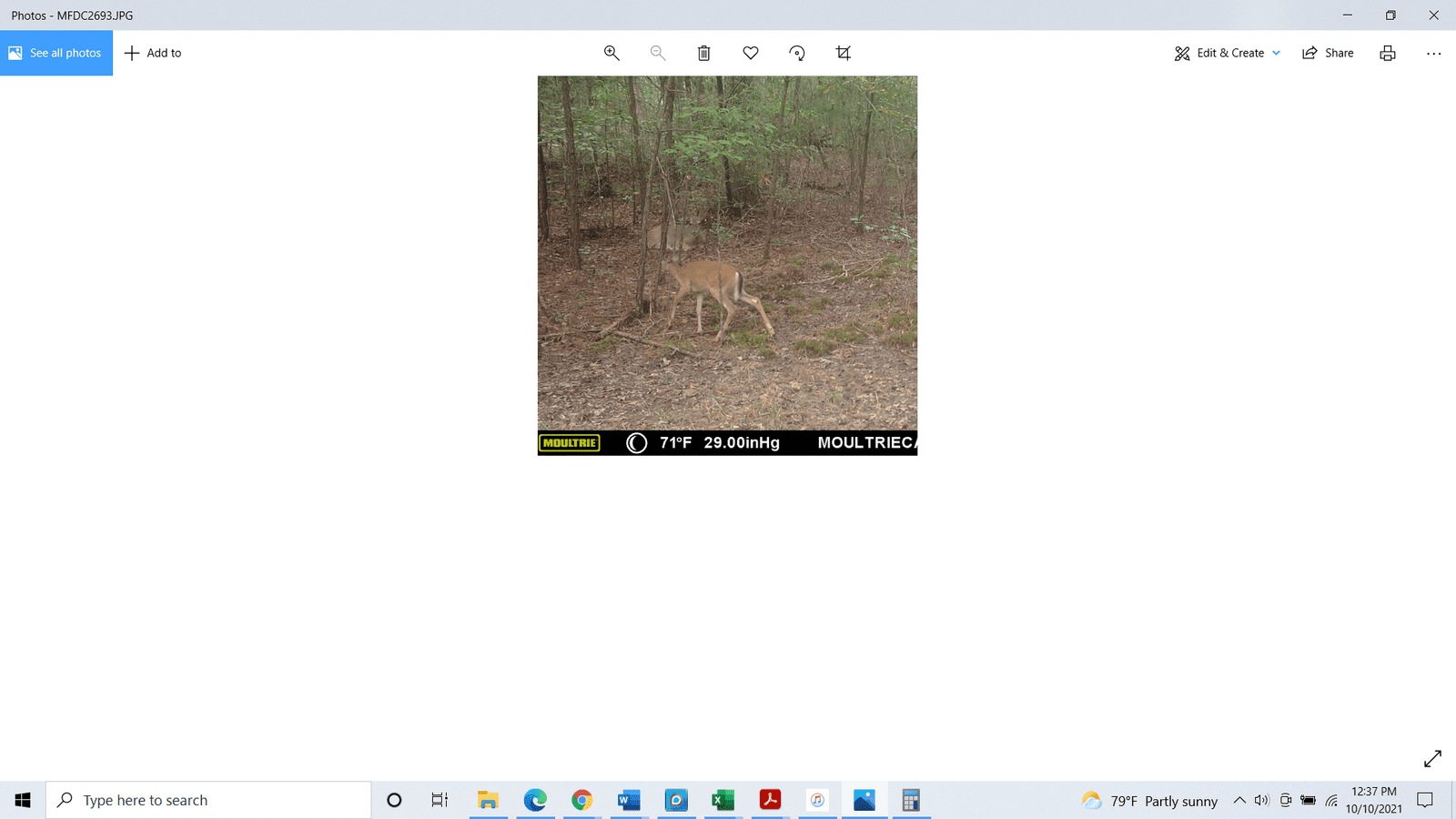
Each card is formatted after viewing and before reusing.
When I use File Explorer, the full photo is visible. When I click on the picture, the full size briefly appears before being reduced by about half, as shown in the attached pic. This makes trying to view train cam photos pretty much useless.
If I use paint, or Gimp, the full photo appears.
I guess I have a bad setting somewhere, any suggestions?
