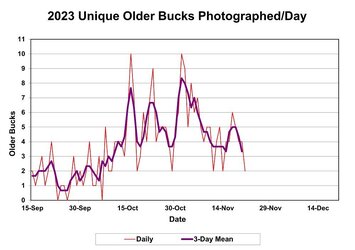Portable back-up drives and Excel Spreadsheets will become your best friends!
I say portable back-up drives because I never expected my directories of trail-cam pictures to get so big. But they did, in a hurry. Especially when I switched to videos. I now have a 5-terabyte back-up drive I copy all my trail-cam pictures/videos to. This keeps the hard drive of my PC a little cleaner.
I still use some old-school relational databases to store and calculate information from my trail-camera pictures, but Excel Spreadsheets (or anybody's spreadsheets) are much easier to work with, especially once you learn to write complex formulas for calculating numbers.
Ski touched on some of the ways to store and work with data in a spreadsheet. Honestly, the list of possible ways to look at the data are endless. I would highly recommend first deciding what information you want to get out of all the data storage. What information would be useful to you as a hunter? Perhaps, for bucks, times pictures were taken based on buck age would be interesting. Perhaps just noting buck pictures during daylight. And as a subgroup, types of camera set-ups that produce the most daylight pictures. I've found noting pictures/videos (especially videos) where buck-doe chases occur is helpful. It helps me pinpoint the peak of breeding each year. Are there traditional dates where the most daylight buck activity occurs?
And of course, from a herd monitoring perspective, there is always the data collected in a photo census: number of unique bucks and their ages, total number of buck, doe, and fawn pictures. From this data all sorts of important information can be gathered and compared over time.